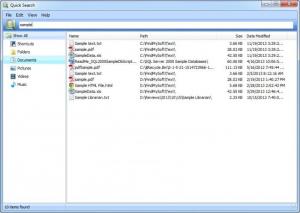Quick Search
5.29.1.105
Size: 5.76 MB
Downloads: 4006
Platform: Windows (All Versions)
Windows doesn't come with a reliable search function, but you can always make up for its weaknesses with third party applications. If you need to find a particular file in your local folders, you can locate it immediately with Quick Search. The application's speed will definitely meet your expectations. It is capable of indexing files much faster than other search engines, without using too many resources. As a result, you can find anything you need on your hard drive instantly, just by typing one or more keywords.
Quick Search is offered as a freeware application and you can use it on any Windows version, from modern ones, like Windows 7, down to older ones, such as Windows 98. It can be installed quickly, without making any complex settings. Besides that, you don't need powerful hardware to run the application and you don't have to meet any special requirements.
Once you install Quick Search, you can start searching for any files and the application will find them instantly. While running, the application displays a search field in the lower right area region of the screen. As you type your search terms, a series of suggestions will appear above the search field, which contain or match your keywords. A series of filtering options are available next to the search results, which can be used to show only images, music, videos, documents, folders or shortcuts.
Double clicking a file or folder in the results list will open its parent folder on a standard explorer window. You can also right click the search results to reveal Windows Explorer's context menu. The search field can be replaced with a full user interface. It has a similar layout and functionality as the suggestions box, but it comes with a few more options, in a series of top menus.
The application allows you to increase or decrease the font size, on its user interface, and sort the search results by name, path, size or modifications date. It is also possible to export the results list in plain text format. A useful feature is the possibility of creating custom filters. All you have to do is type the filter's name and the extensions you wish to single out, on the application's general settings panel.
Pros
The application is capable of finding files on the entire hard drive instantly. It places a series of filtering options at your disposal and it allows you to define your own filtering criteria. The user interface has a clean and simple design and the on-screen search field will not get in your way.
Cons
There are no serious drawbacks to mention. With Quick Search, you can find any file in your local folders instantly. If the application can't find a file, then it probably does not exist on the hard drive.
Quick Search
5.29.1.105
Download
Quick Search Awards

Quick Search Editor’s Review Rating
Quick Search has been reviewed by Frederick Barton on 25 Nov 2013. Based on the user interface, features and complexity, Findmysoft has rated Quick Search 5 out of 5 stars, naming it Essential